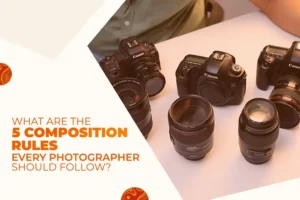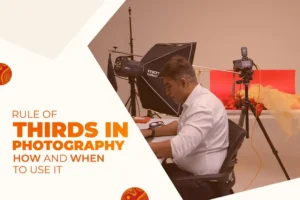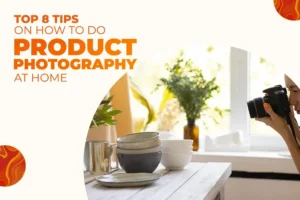10 Tips On How To Do Product Photography For E-commerce

So you are interested in photography or product photography and you just heard the term E-commerce product photography, what is it? And more importantly, how can you do product photography for E-commerce? Let’s figure out.
What Is E-commerce Photography?

Think of E-commerce Product Photography as the magic behind online selling. It’s not just about clicking photos; it’s about making a shopping experience that your customers won’t be able to resist. And the secret ingredient? A collection of high-quality product photos! They can make a very big difference in a good website and a bad website and even if you are selling on Amazon, the high-quality product pictures can be a converting factor.
Let’s see what exactly all the buzz around E-commerce Product Photography is about.
Why Is E-commerce Product Photography So Important?
Transparency
Imagine this, your customers can’t physically touch or feel your product. How do they choose the products then? High-Quality Images. Product images from every conceivable angle ensure your customers get a virtual touch-and-feel experience.
Originality
Picture this as your superhero moment. Your main product image? It’s the lead actor, pulling customers into your product page like a blockbuster movie. It’s not just a picture; it’s a star performance!
Trust
Here’s a golden rule: good images build trust. When customers put their eyes on clear, high-quality photos, it reflects positively on your brand. Low-quality photos? Not exactly the trust-building material.
First Impressions
Heard of “love at first sight”? In the world of online shopping, it’s more like “buy at first sight.” Your product images set the first impression. Make them say, “Wow, I need this in my life!”
Brand Identity
Your product photos? They’re the architects of a unique identity for your brand. No low-quality images allowed—stand out and win on platforms like Amazon.
Conversion Rate
More images, more information! Beautiful pictures and informative infographics? That’s the ticket to boosting your conversion rate. Translate visitors into happy customers—it’s the magic of numbers!
Functionality
Show, don’t just tell. Lifestyle imagery steps up to the plate, showing your customers how your product seamlessly fits into their lives. It’s like a visual guide to a better, more stylish presentation!
You can even say, more or less product photography is the ultimate tool that will help you sell the product online. If you have uploaded only one or two images and that is too of poor-quality, the visitors will most likely just pass the product and will move on to the next one.
So, at the end of the day, you will only get a few seconds to impress your potential customers, you would want your images to be the possibly best.
Now let’s see, how to do product photography for E-commerce.

Download The Beginners Handbook For Product Photography
This handbook is your go-to guide for unleashing your creative potential. Don’t miss out – grab your FREE copy now!
How To Do Product Photography For Amazon
You know how to do product photography but how will you make them lit up for E-commerce or for websites like Amazon? Let’s explore the 10 tips on how can you do product photography for E-commerce:
1. Sharpness Matters

The absolute first step on the ladder of amazing product photography is sharpness. Imagine scrolling through an online store and watching blurry or pixelated images. It’s not a pleasant experience for potential customers, and it could negatively impact your business. To avoid this pitfall, invest in a good camera with a wide aperture.
For more information on how to choose camera and lenses, click here: Camera and Lenses for Product Photography
For those using smartphones, take advantage of portrait mode. Modern iPhones, for instance, can mimic the effects of a wide aperture, allowing you to capture sharp and clear images that do justice to your products. Remember, the sharper the image, the clearer the picture customers have of your products.
2. Present The Whole Product
While it might seem obvious, photographing the entire product is an important step that should not be overlooked. Ensure that the hero photo of your product displays the item top-to-bottom. Keep the product straight, level, and free of wrinkles. This attention to detail communicates professionalism and trustworthiness to potential customers.
If there are imperfections in your photos, fear not. User-friendly apps like Retouch can help you retouch your images, removing wrinkles, dust, or any background clutter. A clean product photograph ensures that your customers focus on the product itself rather than distractions.
3. Focus On Proper Exposure

Proper exposure is the key to highlighting your product’s features effectively. Multiple light sources may be necessary to prevent shadows and dark areas. If you don’t have access to a lightbox, consider shooting in natural light outdoors. Alternatively, combine the light from a window with an overhead light for complete coverage.
Adjusting exposure is much easier when the image is too dark, and you need to increase exposure. Shooting in a lightbox can help maintain consistent lighting across your photos. Consistency is vital for creating a professional and polished look for any e-commerce store.
4. Size Does Matter
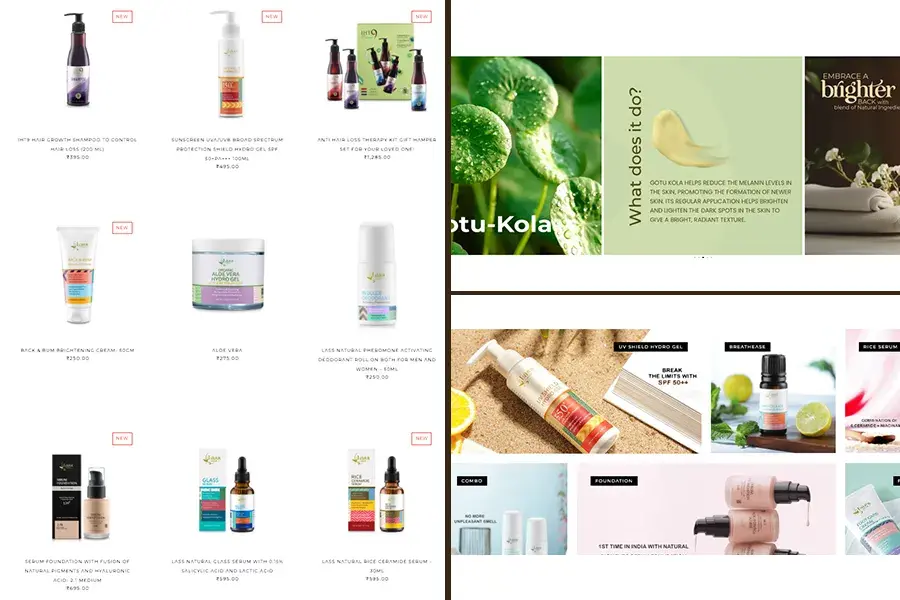
Consistency in image sizing is often overlooked but plays a very important role in creating a visually balanced online store. Ensure that there’s a clear margin between each product and its border, allowing the product to breathe within the frame.
When your product photos are consistent in size, it improves the overall browsing experience for customers. A visually consistent presentation communicates a sense of professionalism and attention to detail.
5. Center Stage For Your Products

Next in how to do product photography for e-commerce is positioning your product right in the centre of the frame is a simple yet effective way to give the e-commerce store a unified and organized appearance. Always photograph products from the same angle, as this consistency contributes to a visually appealing online storefront.
Investing in a camera tripod is a pro tip that can significantly improve your photography. It helps maintain the same angle for every photo, providing a professional and consistent look to your product catalogue. Don’t forget to mark where you place the product with tape for added precision.
6. Bye-Bye Background
Removing the background from your product images is a game-changer for achieving a sleek and modern aesthetic. A plain background eliminates unwanted shadows or colours around your products, directing your customers’ attention to what matters most – your product.
After editing your images, save them in .png format, as it’s the only image file type that supports transparent backgrounds. The transparency allows your product images to seamlessly integrate with your site’s background. You’ll know it worked if your product is surrounded by grey and white squares, indicating a transparent background.
If the process sounds complex, tools like Canva offer a one-click background removal feature, simplifying the task for even the least tech-savvy among us.
You can learn more here about white background photography: White background Photoshoot
7. Reflections Can Add Luxury to Pictures
Consider adding reflections to your product photos to present a luxurious appearance and add depth to your e-commerce store’s product photography. This effect can be achieved either in post-production or by using a small mirror during the photoshoot.
It’s crucial to use reflection effects wisely, especially for products in the front-facing view. For flat lay or other types of images where a natural reflection wouldn’t occur, it’s best to skip this effect completely.
8. More Pics, Please!
Sometimes, a single image isn’t enough. To provide customers with a complete view, showcase multiple images of each product. This could include different angles, close-ups of product details, and even images of the product being worn or used.
Online shoppers lack the in-person experience of trying on a product or checking it closely. By offering multiple images and additional information such as size charts and outfit inspiration shots, you bridge this gap and provide a more thorough understanding of your products.
If you decide to use models in your e-commerce shoots, it’s a good practice to mention the model’s height and the size they’re wearing. This additional information helps customers imagine how the product might fit them.
9. Protect Your Investment In Product Photography
Investing time in creating compelling product photos is an investment in your e-commerce store’s success. Consider watermarking your product photos to prevent unauthorized use by others selling the same or similar products. While protection is essential, it’s equally crucial to keep the watermark simple, ensuring that the focus remains on the product itself.
In the guide on how to product photography for Amazon or E-commerce, it’s important to understand the role of a watermark.
A well-placed and subtle watermark serves as a resistance against misuse without overshadowing the main attraction – your products. This added layer of protection safeguards your investment in product photography.
10. Showcase Each Product Color

If your products come in multiple colours, make sure you showcase each colour on your website. By doing so, you not only provide a complete view of your product offerings but also increase the likelihood of customers ordering multiple colours in a single transaction. This, in turn, boosts your cart size and average order value.
How Much To Charge For E-commerce Photography
Well, now you know how to do product photography for E-commerce, but how do you charge for it?
Let’s be real, many companies invest so much money in logo branding and websites but they forget to invest in something that will help them sell. Let’s explore the current industry pricing,
Companies typically pay Rs 500 to Rs 3000 per photo for a white background image with nothing but the product in the frame depending on the niche you work on and your experience.
Now, if you’re feeling fancy and want a custom shoot, get ready for a slightly higher price tag. It’s easier to plan your budget by the day rather than per photo. Custom creative shoots can set you back anywhere from Rs 15K to a whopping Rs 90K for the whole day.
Want more help in pricing your product photography? Click here and learn from expert how to charge for product photography: Pricing your photography
Conclusion
Well, these pictures are not just pretty faces. If done right, they are the superheroes that boost the customers’ online shopping joy and boost up site conversions. But, and it’s a big but, if your photos are not up to the mark, they can also bring down the brand. So, when you click the images consider the above 10 tips and finalise them as if you are the user and if you will buy it or not after looking at just the pictures.